This Tuesday, October 14, 2025, Microsoft officially ends regular support for Windows 10.
That means the operating system will stop getting the free monthly security patches that have kept it safe for the past decade.
If you do nothing, your computer will still work — it just won’t get new fixes when the next round of bugs and security holes show up.
But this time, there’s a twist. Microsoft is offering a one-year grace period called Extended Security Updates (ESU) that lets both businesses and regular home users keep getting critical fixes through October 2026.
The difference this time
When Microsoft retired Windows XP in 2014 or Windows 7 in 2020, you could simply upgrade the same computer to the next version.
Not anymore.
Windows 11 requires newer hardware that includes a security chip called TPM 2.0 and more modern processors.
Millions of still-good computers can’t run it. So when Windows 10 reaches end-of-life, those systems hit a wall — unless you take advantage of ESU.
What Extended Security Updates really are
Think of ESU as a temporary safety net.
It doesn’t add new features or speed — it just keeps the door locked against the newest hacks.
If your PC is signed in with a Microsoft account and syncs settings, you can likely get one year of ESU updates for free.
Here’s how:
- Open Settings → Update & Security → Windows Update.
- You’ll see a notice saying “Windows 10 support ends October 14, 2025.”
- Click “Enroll now.”
- That’s it — you’re covered through October 2026.
If you don’t use a Microsoft account or prefer to stay local, you can still join the program by purchasing ESU for about $30 USD or 1,000 Microsoft Reward points directly from Microsoft.
You can read the official details here:
👉 https://www.microsoft.com/en-us/windows/extended-security-updates
🍁 Make a One-Time Contribution — Stand Up for Accountability in Vermont 🍁
What happens after the grace period
Once the free year ends, Microsoft may sell additional yearly renewals — likely at a higher cost each time — before retiring Windows 10 for good.
So yes, ESU buys time, but it’s still a countdown clock.
Security researchers expect the usual pattern:
- First few months: scammers flood inboxes with fake “Windows 10 update” links that install malware.
- Months 3-12: real exploits start circulating for unpatched systems.
- A year plus: automated attack bots sweep the internet looking for any machine still running the old OS without ESU.
Your real-world options
1. Upgrade if you can.
If your PC meets Windows 11’s hardware requirements, it’s the cleanest solution.
2. Use the free ESU year.
It’s simple, it’s official, and it keeps you protected while you plan your next step.
3. Switch to Linux or Chrome OS Flex.
Both are free, run well on older hardware, and get frequent updates.
Bottom line
The sky doesn’t fall on October 14 — but the weather changes.
Without ESU, your Windows 10 PC gradually turns into an unlocked front door on the internet.
With ESU, you get another year of cover while you figure out what’s next.
So if you’re still on Windows 10, take five minutes, enroll in the free update, and buy yourself a year of breathing room. After that, you’ll still need a plan — but at least now, you’ve got time to make it.
Dave Soulia | FYIVT
You can find FYIVT on YouTube | X(Twitter) | Facebook | Instagram
#fyivt #ExtendedSecurityUpdate #Windows10 #TechNews
Support Us for as Little as $5 – Get In The Fight!!
Make a Big Impact with $25/month—Become a Premium Supporter!
Join the Top Tier of Supporters with $50/month—Become a SUPER Supporter!


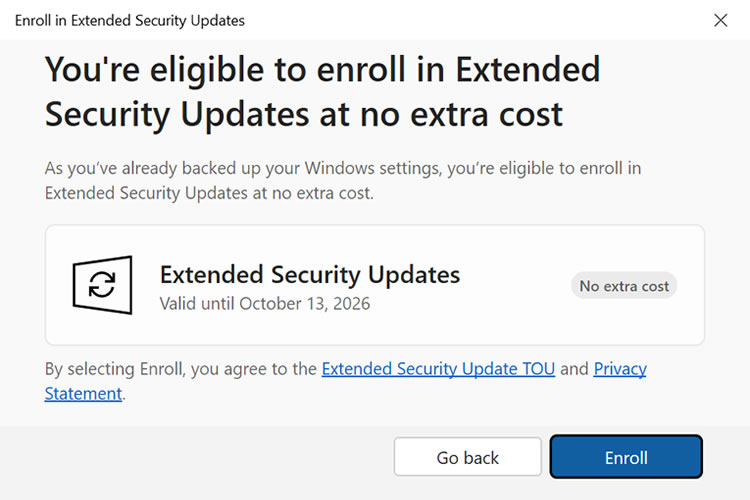





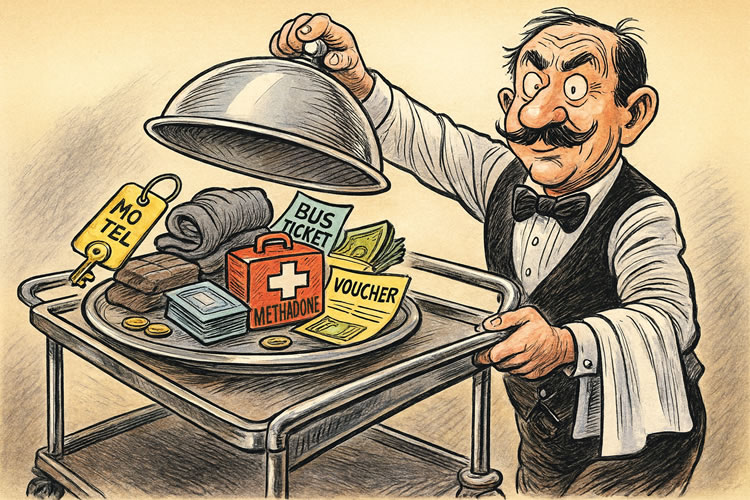
Leave a Reply